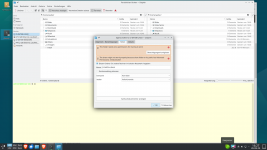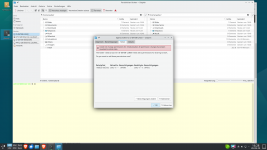System Debian 12.5 KDE
Nachdem ich nun Debian installiert habe hatte ich schon einige Probleme.
1. KeepassXC von "Discover" nicht installieren, sonst geht das einfügen der BN und PW nicht. Ich habe das neuere
KeePassXC-2.7.9-x86_64.appimage von der Herstellerseite installiert, welches funktioniert.
2. Ich muß mich bein Starten immer mit meinen PW anmelden. Frage, wo kann ich das ändern, dass ich mich immer ohne PW einloggen kann?
3. Wenn ich nach den Start den Dateimanager (Dolphin) öffne und auf meine Daten-HD zugreifen will, so muß ich die immer erst einhängen und dann mit den root-PW freigeben.
4. das bis zum jetzigen Zeitpunkt -hoffentlich- letzte Problem ist die Samba-Freigabe, da komme ich wirklich nicht weiter. Wie kann ich hier die Berechtigung ändern.
Hier mal das Ergebnis vom SMb Status
Freue mich natürlich wie immer auf Eure Hilfe.
Gruß
lewendi
Nachdem ich nun Debian installiert habe hatte ich schon einige Probleme.
1. KeepassXC von "Discover" nicht installieren, sonst geht das einfügen der BN und PW nicht. Ich habe das neuere
KeePassXC-2.7.9-x86_64.appimage von der Herstellerseite installiert, welches funktioniert.
2
3. Wenn ich nach den Start den Dateimanager (Dolphin) öffne und auf meine Daten-HD zugreifen will, so muß ich die immer erst einhängen und dann mit den root-PW freigeben.
4. das bis zum jetzigen Zeitpunkt -hoffentlich- letzte Problem ist die Samba-Freigabe, da komme ich wirklich nicht weiter. Wie kann ich hier die Berechtigung ändern.
Hier mal das Ergebnis vom SMb Status
Code:
alter@debian-12:~$ sudo systemctl status smbd.service
[sudo] Passwort für walter:
● smbd.service - Samba SMB Daemon
Loaded: loaded (/lib/systemd/system/smbd.service; enabled; preset: enabled)
Active: active (running) since Wed 2024-06-26 16:22:59 CEST; 20min ago
Docs: man:smbd(8)
man:samba(7)
man:smb.conf(5)
Process: 3189 ExecCondition=/usr/share/samba/is-configured smb (code=exited, status=0/SUCCESS)
Process: 3192 ExecStartPre=/usr/share/samba/update-apparmor-samba-profile (code=exited, status=0/SUCCESS)
Main PID: 3196 (smbd)
Status: "smbd: ready to serve connections..."
Tasks: 3 (limit: 18993)
Memory: 9.3M
CPU: 1.075s
CGroup: /system.slice/smbd.service
├─3196 /usr/sbin/smbd --foreground --no-process-group
├─3198 /usr/sbin/smbd --foreground --no-process-group
└─3199 /usr/sbin/smbd --foreground --no-process-group
Jun 26 16:22:59 debian-12 systemd[1]: Starting smbd.service - Samba SMB Daemon...
Jun 26 16:22:59 debian-12 systemd[1]: Started smbd.service - Samba SMB Daemon.
Jun 26 16:26:43 debian-12 smbd[3319]: pam_unix(samba:session): session closed for user nobody
Jun 26 16:26:44 debian-12 smbd[3333]: pam_unix(samba:session): session closed for user nobody
Jun 26 16:26:44 debian-12 smbd[3335]: pam_unix(samba:session): session closed for user nobody
Jun 26 16:27:38 debian-12 smbd[3468]: pam_unix(samba:session): session closed for user nobody
Jun 26 16:34:19 debian-12 smbd[3867]: pam_unix(samba:session): session closed for user nobody
Jun 26 16:41:22 debian-12 smbd[3988]: pam_unix(samba:session): session closed for user nobody
Jun 26 16:41:48 debian-12 smbd[4063]: pam_unix(samba:session): session closed for user nobody
lines 1-27Freue mich natürlich wie immer auf Eure Hilfe.
Gruß
lewendi
Anhänge
Zuletzt bearbeitet: