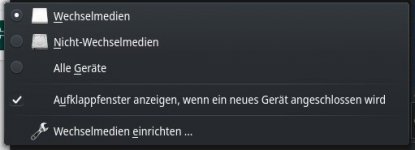nachdem ich Plasma 6 Pakete aktualisiert habe, weil ich, nachdem der Rechner in einen Standbye-Modus versetzt wurde, ich nur noch einen schwarzen Bildschirm mit wenigen An/Abmeldefunktionen hatte,
gibt der Rechner zwar einen Ton von sich, wenn ich den USB Sandisk Stick einführe, aber er wird nicht angezeigt und ich kann ihn unter KDE nicht einhängen.
Erkannt wird er aber trotzdem
Unter Datenträger und Geräte wird der Stick nicht angezeigt. Muss ein Dienst aktiviert sein, damit das passiert ?
gibt der Rechner zwar einen Ton von sich, wenn ich den USB Sandisk Stick einführe, aber er wird nicht angezeigt und ich kann ihn unter KDE nicht einhängen.
Erkannt wird er aber trotzdem
Code:
Bus 001 Device 001: ID 1d6b:0002 Linux Foundation 2.0 root hub
Bus 001 Device 002: ID 1532:0531 Razer USA, Ltd Razer Seiren Mini
Bus 001 Device 003: ID 05e3:0608 Genesys Logic, Inc. Hub
Bus 001 Device 004: ID 174c:2074 ASMedia Technology Inc. ASM1074 High-Speed hub
Bus 001 Device 006: ID 0b05:19af ASUSTek Computer, Inc. AURA LED Controller
Bus 001 Device 007: ID 046d:c050 Logitech, Inc. RX 250 Optical Mouse
Bus 001 Device 008: ID 046a:0023 CHERRY Keyboard
Bus 002 Device 001: ID 1d6b:0003 Linux Foundation 3.0 root hub
Bus 002 Device 002: ID 174c:3074 ASMedia Technology Inc. ASM1074 SuperSpeed hub
Bus 002 Device 006: ID 0781:5580 SanDisk Corp. SDCZ80 Flash Drive